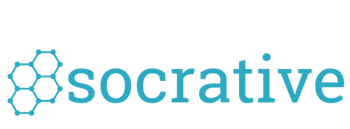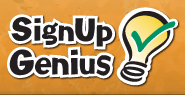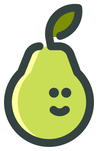Resources & Tools

|
Evernote is the one tool that can help you keep track of EVERYTHING. It has great syncing between tablets, phones and desktops. Your notes can be everywhere you are! Create categories and tags to organize. It even teams up with Skitch to keep track of your screenshots.
Twitter is a hugely popular tool for extending learning. Many educators have adopted Twitter as a means of enhancing professional development, reflective teaching, and collaborative networking. Hootsuite allows for easier tracking and posting in twitter. It is a great tool for your iPad or desktop and allows for multiple accounts. It is a great tool to keep track of specific hashtags or chats. Socrative is a smart student response system that empowers teachers to engage their classrooms through a series of educational exercises and games via smartphones, laptops, and tablets. QRReader is an easy to use QR code scanner and reader. Use any QR code generator, including http://goo.gl to generate QR codes that can be read by QR Reader. It is available for iOS & Android Educreations is a recordable interactive whiteboard that captures voice and handwriting to produce video lessons that you can share online. Students and colleagues can replay your lessons in any web browser, or from within our app on their iPads. Lino is a web-based sticky note board. It provides its registered users with virtual stickies operable on a web browser along with “canvas”, a user specific bulletin board-like online area. Both lino users and non-registered users (guests) can post stickies on a canvas, and relocate or remove them. Padlet is a virtual wall that allows people to post their thoughts on a common topic easily. It works like an online sheet of paper where people can put any content (e.g. images, videos, documents, text) anywhere on the page, together with anyone, from any device. (Similar to Lino above) Nearpod facilitates you to easily create interactive multimedia presentations that can be downloaded to your students's Tablet or Mobile Device Skitch is an image capture application for your computer and tablet device. You can use an existing image or capture a new one, then add shapes, write on it, draw on it, annotate it any way you like, and save it to your Evernote account so that it is available everywhere Evernote is. Poll Everywhere is a simple application that works well for live audiences using mobile devices like phones. People participate by visiting a fast mobile-friendly web page for your event, sending text messages, or using Twitter. Instructions are displayed on-screen. The poll that is embedded within the presentation or web page will update in real time. Doodle - have to get a group of people together and need to decide on a day and a time? Spend days coordinating via email? Use Doodle to find the best time/day that works for everyone in your group Diigo is the answer to that age old question, "What website was that on again?" Diigo allows for you to save and tag the websites you find. You can access your Diigo bookmarks anywhere and share them easily. Signup Genius Based on time, days and number of slots students and parents can sign-up for various events. Also allows for others to see whom has signed up for what. Remind101 is a safe way for schools to text message students and stay in touch with parents Gmail Canned Responses Create canned responses for your most frequented email requests. Wikihow Tutorial Blendspace is an online multimedia Web tool for teachers and students to create presentations, WebQuests, projects, online courses and more! Flip your classroom, collect and share resources. Integrated with Edmodo and pull resources from YouTube, Dropbox, Google Drive, Flickr, Website Links, My Computer, Bookmarks and more! Voicethread is a great tool to get students to either collaborate on a multimedia project, or as a way to solicit feedback from students in a multimedia form. School Improvement Project Voicethread Group Presentation Blog platforms such as Blogger and Wordpress allow for students and class have group blogs around a subject or activity. Example Blog, Teaching Fellows in Costa Rica Google Drive includes the products of Google Docs, Google Presentation, etc. Best practice is for students to have Google Accounts and allow for tracking of student work. The advantage of Google Drive is that users can simultaneous edit a document. Example Google Draw Concept Map project Wiki tools such as Wikispaces and PB Works allow for easy creating and editing of websites collaboratively. Best practice is to have students create Wikispaces accounts, but not required to edit a page. Revision history is available. Example student project: http://ed204fall2012a.wikispaces.com/ Peardeck is very similar to Nearpod. It integrates with Google tools, including Google Slides for presenters and students logging in with their google credentials. Hootsuite is a tool to help manage your social media accounts, including Twitter and Facebook, both personally and professionally. |